Some of this week’s updates…
Sorting of the Markers List
Several users have asked for an option to sort the markers list by several criteria. I’ve added alphabetical sorting by marker names and sorting by distance of the markers to the current map center (markers nearer to the map’s center are listed first). The sorting functions can be triggered by clicking on the new white “bar chart” button in the top row of the markers sidebar.
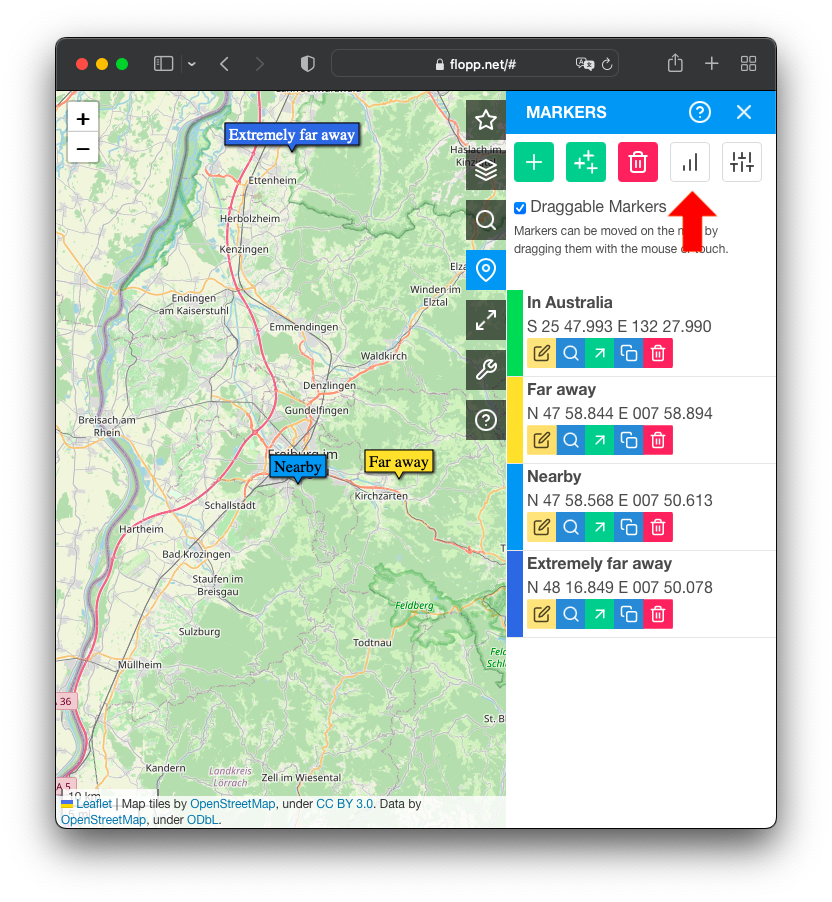
Clicking the button opens a popup menu, where you can select one of the two sort options:
- Sort by name
- Sort by distance to the map’s center

Note that that you can also sort the markers manually by tragging the marker list elements using their left color strip.
General Usability
Some users have asked for a number of usability changes; I’ve implemented three of them:
The first one is to move the “Create Multiple Markers” button from the bottom of the “Tools” sidebar to a more prominent place. I’ve thus added a new button (with three “+” symbols) next to the “+” button of the markers sidebar:
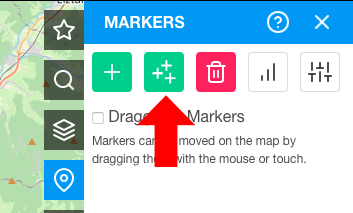
Clicking this button will open the “Create Multiple Markers” dialog, which allows for adding multiple markers from tabular data (e.g. a list of names and coordinates).
The second change is to move the “markers” sidebar button next to the “search” sidebar button to allow for a more smooth workflow. I’ve implemented that by moving the “layers” sidebar button up:

The third and final change is the focusing of the “Yes” button in the confirmation dialog which comes up when trying to delete all markers of all lines. This allows for fast confirmation by simply pressing the “enter” key
Leave a Reply