You can create a link to your current map view of Flopp’s Map including all markers and lines. This link can be shared with others.
Open the “Tools” sidebar by clicking on the “wrench” icon.
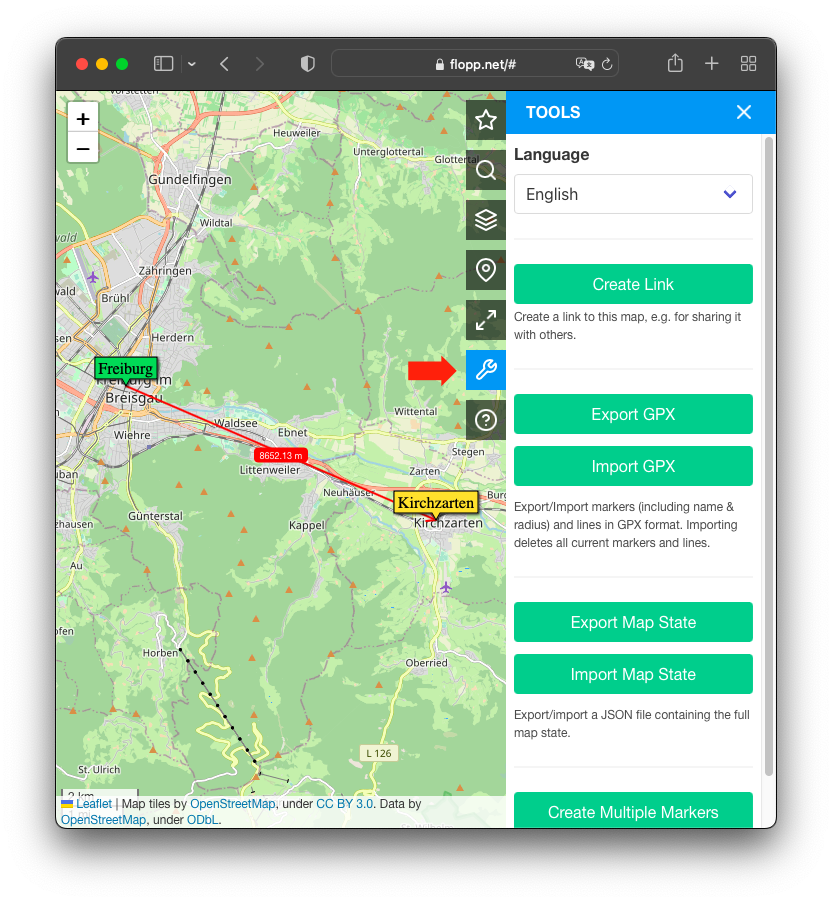
Now, click on the top button “Create Link”. A dialog window will pop up which contains a link to the current map state. Click on “Copy” to copy this link to your clipboard.
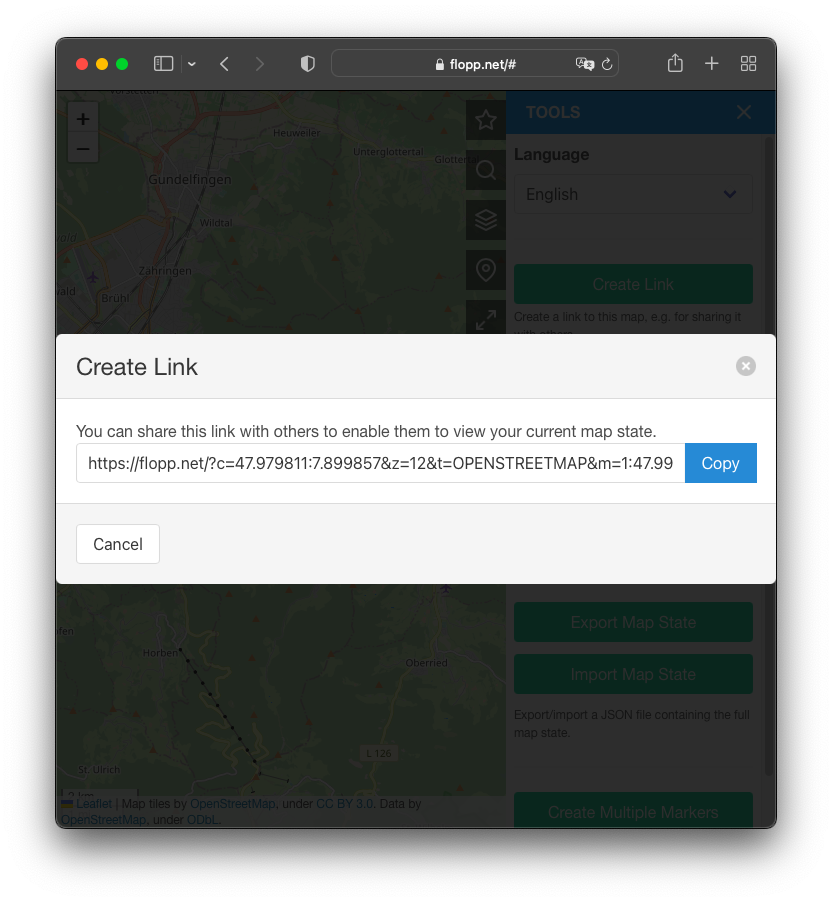
You can now share this link with your friends, e.g. via email. If they open the link, they will see the exact same map contents.
Here’s the link to the map state shown above: https://flopp.net/?c=47.979811:7.899857&z=12&t=OPENSTREETMAP&m=1:47.996583:7.846633:0.0:Freiburg:23d160*2:47.965783:7.953067:0.0:Kirchzarten:ffdd57&d=1:2:ff2600
Leave a Reply to Waypoint Projection – Flopp's Map – Documentation & News Cancel reply